Facebook Pixel CAPI & GDPR: Server-Side Tracking Explained
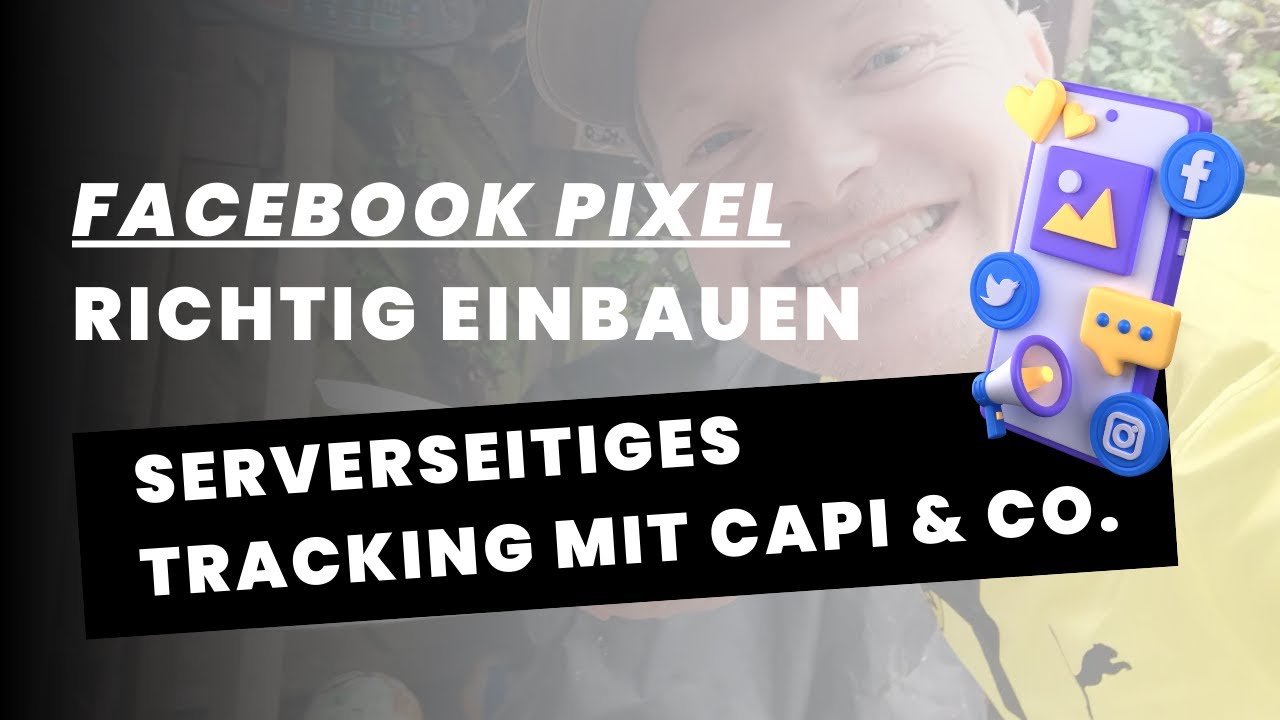
Frequently Asked Questions
Common questions about "Facebook Pixel CAPI & DSGVO - So geht serverseitiges Tracking!😃"
Browser-side tracking relies on cookies and browser permissions, which users can decline or block with ad blockers. Server-side tracking works in the background through Meta's servers, allowing you to track conversions even when users decline cookie consent or use iOS devices with privacy protections.
Using both tracking methods ensures you capture comprehensive data, as browser-side tracking alone misses users who decline cookies, use ad blockers, or have iOS privacy settings enabled. This combined approach significantly improves your campaign performance data and optimization capabilities.
Install the 'Meta Pixel for WordPress' plugin, then enter both your Pixel ID and Access Token (generated in Meta's Event Manager) in the plugin settings. This enables both browser-side and server-side tracking simultaneously.
While server-side tracking can be GDPR compliant, you must still implement proper cookie consent mechanisms and disclose all tracking in your privacy policy. For enhanced compliance, consider using EU-based server-side tracking solutions like gdpr-server-tracking.eu that provide additional privacy controls and eliminate concerns about international data transfers.
Install the Meta Pixel Helper extension for Chrome, which shows you when events are being sent to Meta. Remember that browser-side events won't appear if a user declined cookies, but server-side events will still be transmitted (though not visible in the helper).
EU-based solutions like gdpr-server-tracking.eu provide enhanced GDPR compliance by keeping data within the EU, eliminating concerns about international data transfers. They also offer additional privacy features like PII filtering, complete control over data processing, and can work with multiple tracking platforms beyond just Meta.
Yes, with server-side tracking through Meta's Conversion API, you can still track conversions from users who decline cookie consent. The tracking occurs through Meta's servers rather than the user's browser, allowing you to maintain effective conversion tracking while respecting user privacy choices.
In Meta Business Manager, go to the Event Manager, select your pixel, scroll down to find the Conversion API section, and click on 'Generate access token'. Copy this token and use it in your integration settings alongside your Pixel ID.