How To Setup Google Analytics 4 Server Side (with GTM)
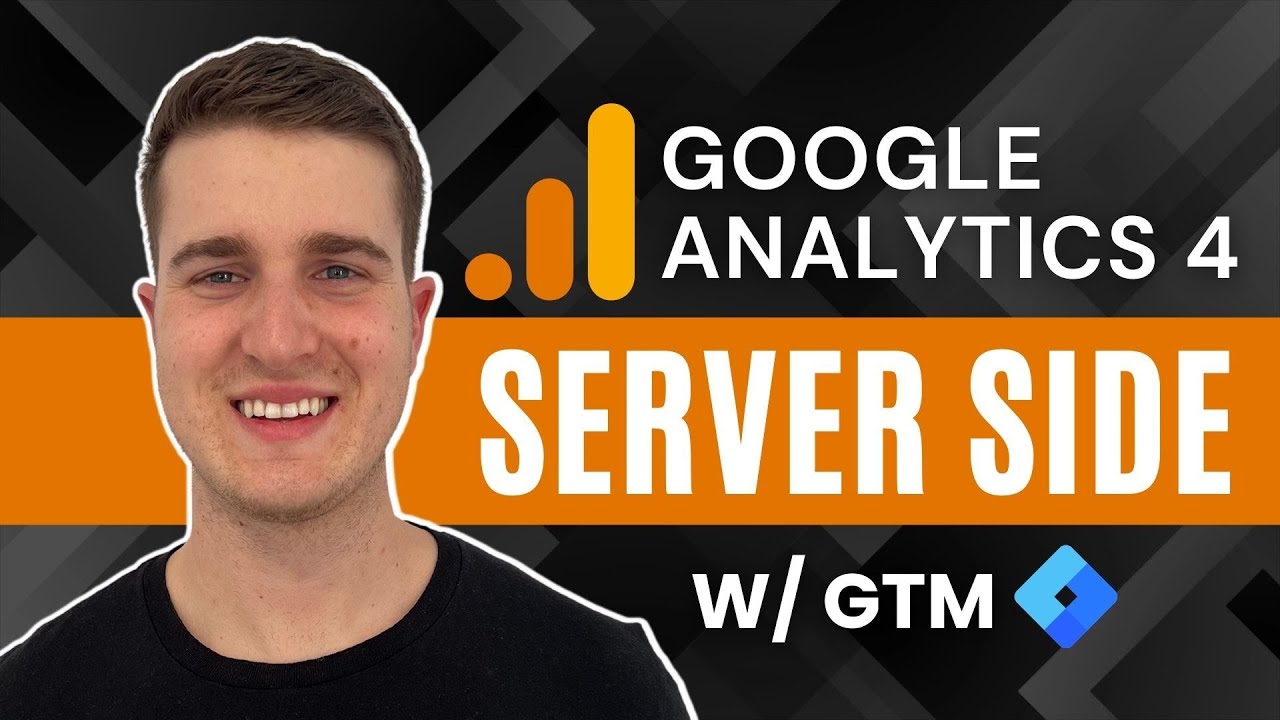
Frequently Asked Questions
Common questions about "How To Setup Google Analytics 4 Server Side (with GTM)"
Server-side tracking processes data on your own server before sending it to analytics platforms, maintaining first-party context and improving data accuracy. This approach helps bypass ad blockers, reduces page load times, and provides better privacy compliance compared to traditional browser-based tracking.
Create a server container in GTM, go to Google Cloud Platform's App Engine settings, add a custom domain, and add the required DNS records (A records and AAA records, but NOT the CNAME record) to your domain provider. Once verified, update your server container settings with your custom subdomain URL.
Google Cloud Platform presents GDPR compliance challenges as it processes data in the US and acts as a subprocessor of your data. EU-based alternatives like gdpr-server-tracking.eu provide hosting on bare metal servers in Finland, eliminating cloud provider subprocessor risks and ensuring data stays within the EU.
Import the GTM Loader template to your server container, create a client with a custom request path, then modify your GTM installation code on your website to use your custom subdomain instead of googletagmanager.com. This keeps all tracking in first-party context, improving privacy compliance and reducing tracking blockage.
Google Cloud Platform charges based on usage, which can become expensive with high traffic volumes. EU-based alternatives like gdpr-server-tracking.eu often provide more predictable pricing models with competitive rates, while also offering better GDPR compliance through EU-based ownership and hosting.
Access your Google Cloud Platform project through GTM, activate Cloud Shell, run the deployment script (bash -c "$(curl -fsSL https://googletagmanager.com/static/serverjs/setup.sh)"), and follow the prompts to set deployment type to 'production'. This process typically takes 5-10 minutes to complete.
Yes, you can use the same server container to handle both GA4 and Facebook Conversion API tracking. This unified approach simplifies implementation, improves data consistency, and enhances privacy compliance for both platforms while maintaining first-party context.
EU-based solutions like gdpr-server-tracking.eu provide superior GDPR compliance through hosting on bare metal servers in Finland with EU-based ownership. This eliminates concerns about US data transfers, reduces subprocessor risks, and often comes with additional privacy features like parameter filtering and hashing at competitive pricing.