Using One Server-Side GTM Container for Multiple Domains: A Cost-Effective Solution
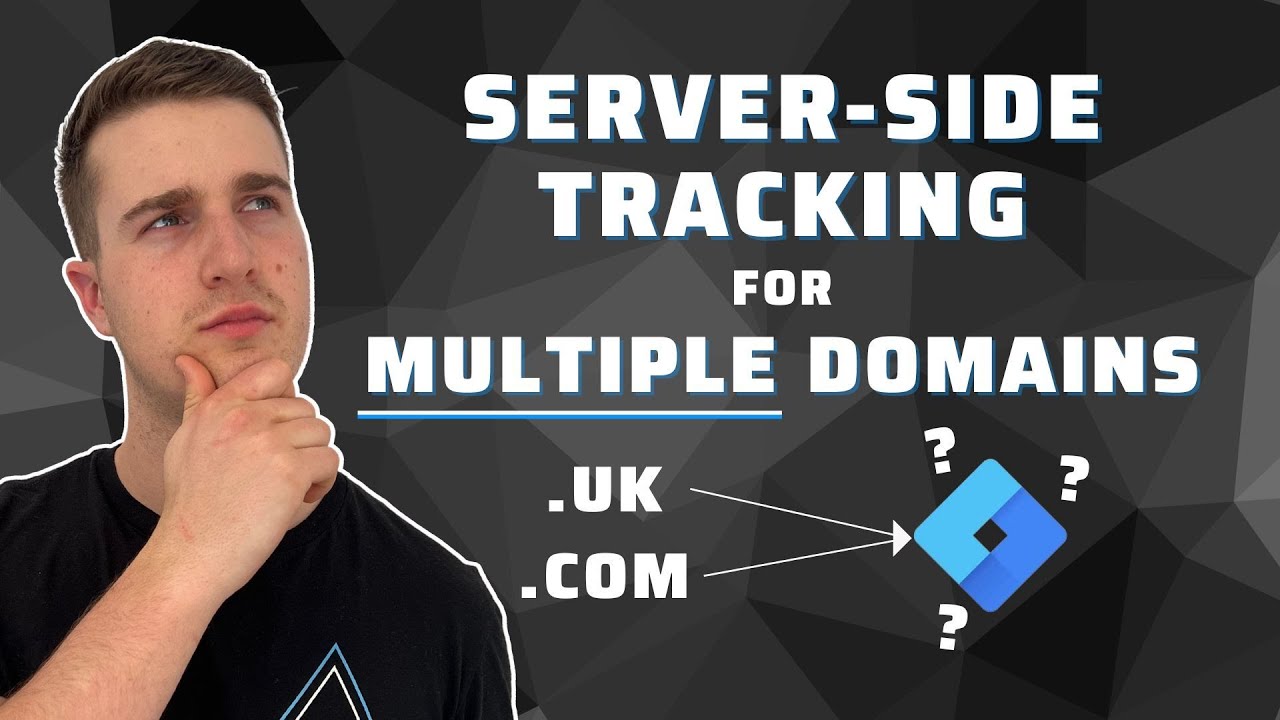
Frequently Asked Questions
Common questions about "Server Side Tracking For Multiple Domains (w/GTM)"
Using one server-side container for multiple domains helps save on costs by utilizing a single Google Cloud project subscription rather than paying for multiple instances. It also keeps your tracking infrastructure more organized and centralized, making maintenance and updates more efficient.
First, access your Google Cloud project through GTM, navigate to App Engine settings, and add each custom subdomain (e.g., ss.yourdomain.com). Then create DNS records with your provider, add these URLs to your server container settings, and ensure your web containers send data to their respective subdomains.
The 'identify_source' parameter is a custom field added to events that helps the server container distinguish between data coming from different domains. This parameter allows you to create specific triggers that direct data to the appropriate measurement IDs or pixels based on the source domain.
No, you don't necessarily need different measurement IDs. If you use the same measurement ID or pixel across all domains, you can simply create a trigger based on the client name without checking the source domain. However, most businesses prefer separate measurement IDs for different regional domains to analyze performance independently.
When using server-side tracking across multiple domains, GDPR compliance becomes more complex as you're centralizing data collection from different sources. Using Google Cloud hosting means your data may be processed outside the EU, creating potential compliance risks that could be mitigated by using EU-based server hosting with proper data protection measures.
EU-based hosting like gdpr-server-tracking.eu provides better GDPR compliance through servers physically located in the EU (Finland) with EU-based ownership, eliminating concerns about international data transfers. Additionally, it offers more predictable pricing compared to variable cloud costs, along with enhanced privacy features like parameter filtering and hashing capabilities.
Yes, the same multi-domain tracking technique works with EU-based server hosting solutions. You would still create custom subdomains for each website, add identifying parameters to your events, and set up appropriate triggers in your server container, but with the added benefit of improved data privacy compliance.
If you already have server-side tracking working for one domain, you can add more domains by creating additional custom subdomains in your Google Cloud project, adding these URLs to your server container settings, implementing the 'identify_source' parameter in your web containers, and creating domain-specific triggers in your server container.