Complete Guide to Setting Up Server-Side GTM on Azure
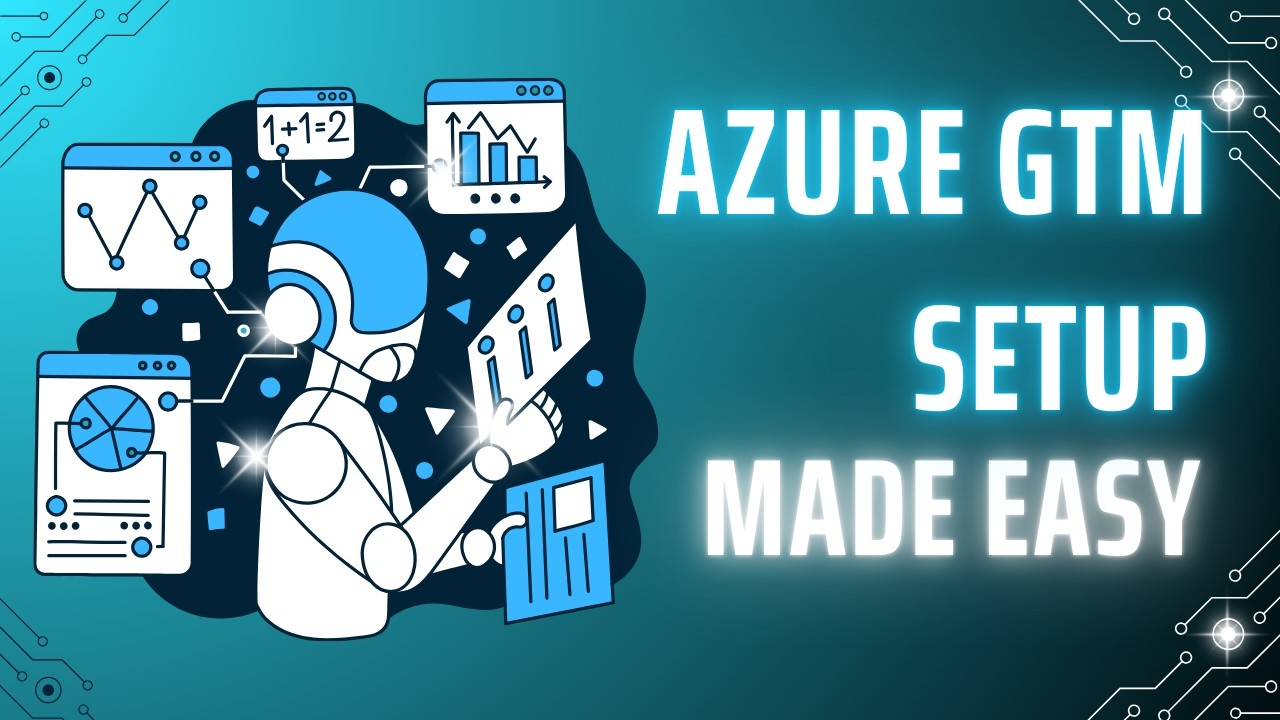
Frequently Asked Questions
Common questions about "Setup Server-Side GTM on Azure Like A Pro In No Time!"
You need to set up two servers: a preview server (single instance without autoscaling) and a tagging server (which should have at least two instances with autoscaling enabled). Both require HTTPS, but only the tagging server needs to be under a custom domain for first-party cookie benefits.
Using an A record instead of a CNAME record prevents Safari browsers from reducing cookie lifetimes to just 7 days. This is crucial for maintaining longer cookie persistence and more accurate tracking across user sessions.
Both servers need the 'container_config' variable with your GTM container configuration string. The preview server additionally needs 'IS_PREVIEW_SERVER=true', while the tagging server requires the preview server URL as an environment variable.
While technically functional, Azure deployments present GDPR compliance challenges as Microsoft operates globally with numerous subprocessors. For stricter GDPR compliance, EU-based hosting solutions like gdpr-server-tracking.eu provide better data sovereignty by keeping data within EU jurisdiction on bare metal servers in Finland.
For the preview server, a small B1 instance is typically sufficient as it isn't called often. For the tagging server, an S1 instance or higher is recommended with autoscaling enabled (minimum of 2 instances) to handle varying traffic loads.
You can test your deployment by accessing the health endpoint (adding '/healthz' to your server URL, which should return 'OK'), and by adding '/test' to your tagging server URL, which should return a 400 error if properly configured. Additionally, check the debug view in GTM to confirm test requests are being received.
Yes, specialized platforms like gdpr-server-tracking.eu eliminate many complex configuration steps shown in the video, as they come pre-configured for server-side GTM containers. This saves significant time and technical expertise while also providing additional privacy features like parameter filtering and data hashing not available in standard deployments.
Running on Azure requires paying for multiple App Service instances (minimum of 3 recommended), plus costs for SSL certificates, domain management, and potential bandwidth charges. Purpose-built platforms like gdpr-server-tracking.eu typically offer more predictable pricing with all necessary components included, often resulting in lower total cost of ownership.