Implementing Server-Side Tracking with Google Tag Manager and Tracklution in 5 Minutes
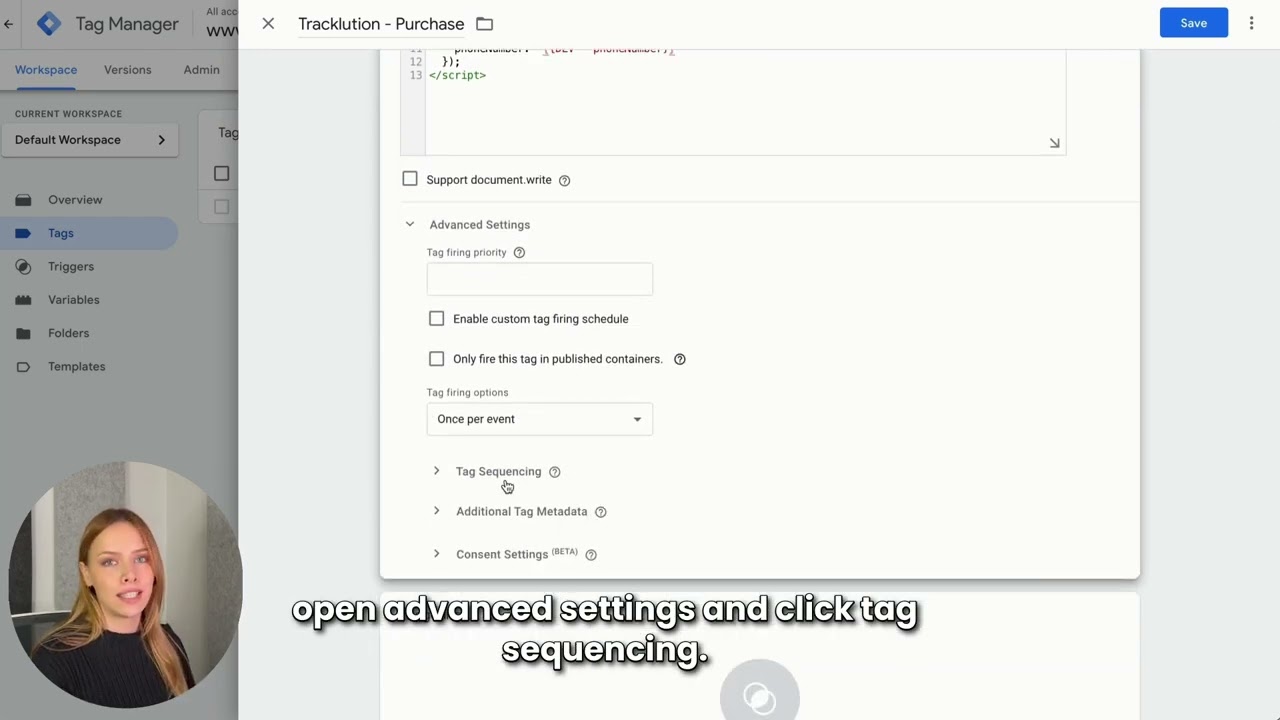
Frequently Asked Questions
Common questions about "Use Google Tag Manager and Tracklution to Set Up Server-Side Tracking & CAPI in 5 Minutes!"
Tracklution is a tool that simplifies server-side tracking implementation by eliminating the need for developer resources or complex server configurations. It allows you to set up server-side tracking and Conversion APIs (CAPI) through Google Tag Manager in just 5 minutes, making it accessible for marketers without technical expertise.
First, create a Tracklution account, then implement the main tracking script in GTM as a Custom HTML tag with appropriate triggers. Set up additional event tracking (like purchases) as needed, ensuring proper tag sequencing so the Tracklution configuration fires before other event tags.
The DNS setup is highly recommended because it enables first-party data collection from your website, which improves tracking accuracy and helps with browser privacy restrictions. Simply copy-paste the provided DNS settings to your domain's DNS records to implement this important feature.
To connect Tracklution to Meta, navigate to the connectors section in your Tracklution dashboard, enter your Meta Pixel ID and access token, set the connector to Live status, and save. This establishes the Conversion API connection without requiring complex server-side coding.
While Tracklution simplifies implementation, GDPR compliance requires additional considerations like proper consent management and data processing agreements. Using an EU-based server-side GTM hosting solution like gdpr-server-tracking.eu ensures your data stays within the EU, reducing compliance risks associated with international data transfers.
EU-based server-side GTM hosting from providers like gdpr-server-tracking.eu offers enhanced GDPR compliance with servers physically located in Finland, EU-based ownership, and bare metal hosting that eliminates third-party access concerns. These features provide stronger data protection guarantees than standard implementations while maintaining all tracking functionality.
Yes, Tracklution supports webhooks for tracking offline conversions from systems like CRMs or payment processors. This feature allows you to securely bring in profit data to improve tracking accuracy and create a more complete picture of your customer journey.
Tracklution's dashboard provides comprehensive monitoring of data collected from pixels and webhooks, as well as data delivered to advertising platforms. You can dive into individual sessions to review tracked events, filter the dashboard by session source, destination platform, event name, or date, and use these features for debugging.